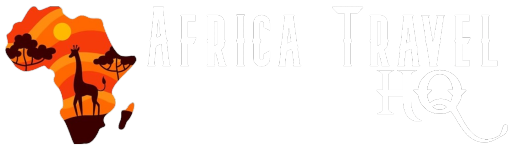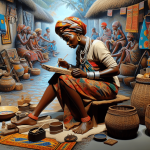So you’ve just returned from the adventure of a lifetime, an unforgettable safari in Africa! And now, you have a vast collection of breathtaking photos capturing the beauty of the wildlife and landscapes. But how can you make these memories truly shine? In this article, we will share some top-notch editing tips specifically tailored for Africa safari photography. These tips will help you enhance the colors, clarity, and overall aesthetic of your images, transforming them into stunning works of art that will transport you back to the heart of the African wilderness with just a glance. Get ready to unlock the full potential of your safari photos and turn them into cherished memories that will last a lifetime.
1. Choosing the Right Editing Software
When it comes to editing your Africa safari photos, choosing the right editing software is crucial. There are several factors to consider in order to make the best decision. Firstly, you should consider software compatibility. Ensure that the editing software you choose is compatible with your operating system. Whether you are using Windows, macOS, or Linux, it’s important to find software that works seamlessly with your device.
Next, look for basic editing features in the software. Basic editing tools such as cropping, exposure adjustments, and color correction are essential for enhancing your safari photos. These tools will allow you to make essential edits to improve the overall look and feel of your images.
Once you have considered the basic features, it is worth exploring advanced editing options. Advanced features like selective edits, layering, and advanced color grading can take your photos to the next level. While these features may not be essential for everyone, they provide greater flexibility and creative control for those who want to push the boundaries of their editing process.
2. Understanding RAW Files
RAW files are the uncompressed, unprocessed image files that are captured by your camera’s sensor. Understanding the benefits of shooting in RAW and how to handle these files can significantly improve your editing process and the final result of your safari photos.
Shooting in RAW format offers several advantages over shooting in JPEG. RAW files contain all the data captured by your camera’s sensor, giving you greater control over exposure, white balance, and color correction during the editing process. With a RAW file, you have a larger dynamic range, allowing you to recover details in both highlights and shadows.
To handle RAW files effectively, you will need software that supports RAW image processing. Most professional editing software, such as Adobe Lightroom and Capture One, provide excellent support for handling RAW files. Once you have imported your RAW files into the editing software, you can begin making adjustments and enhancements to bring out the best in your safari photos.
3. Adjusting Exposure and Contrast
Balancing exposure levels is essential for creating well-exposed safari photos. Adjusting exposure allows you to make sure the highlights are not blown out and the shadows have enough detail. In most editing software, you can use tools like sliders or histogram adjustments to fine-tune the exposure levels. Play around with these settings until you achieve the desired balance of light and dark areas in your images.
Enhancing contrast is an effective way to make your safari photos pop. This can be done by adjusting the contrast slider or using specific contrast adjustment tools in your editing software. Increasing contrast will make the dark areas appear darker and the light areas appear brighter, adding depth and dimension to your images.
To fine-tune the exposure of your safari photos, consider using tone curves. Tone curves allow you to adjust the brightness and contrast of specific tonal ranges within your image. By manipulating the curve, you can selectively enhance or darken certain areas of the photo, resulting in a more nuanced and balanced exposure.
4. Color Correction and White Balance
Correcting color casts is crucial in achieving accurate and vibrant colors in your safari photos. Sometimes, the lighting conditions or camera settings can cause an unwanted color cast that can make your images look unnatural. The color correction tools in your editing software can help you fix this issue.
Adjusting white balance is another important step in color correction. White balance ensures that the colors in your safari photos appear true to life. Different lighting conditions can result in different color temperatures, which can affect the overall look of your images. By adjusting the white balance, you can make sure that the whites appear neutral and the colors are accurately represented.
To enhance vibrancy and saturation, you can use the vibrance and saturation sliders in your editing software. These tools allow you to selectively boost the intensity of the colors in your photos without oversaturating them. Be mindful of finding the right balance, as too much saturation can make your images appear unnatural.
5. Enhancing Sharpness and Detail
To make your safari photos appear sharp and full of detail, there are several tools and techniques you can utilize in your editing process. Using sharpening tools, such as the sharpening slider or the unsharp mask tool, can help enhance the overall clarity of your images. However, be careful not to overdo it, as excessive sharpening can result in an unnatural and halo-like effect.
Noise reduction is another important step in enhancing sharpness and detail. High ISO settings or low light conditions can introduce noise into your images. Noise reduction tools in your editing software allow you to reduce this noise and produce smoother and cleaner images. Adjust the noise reduction settings until you achieve the right balance between noise reduction and retaining detail.
To add more fine details and clarity to your safari photos, consider using tools like clarity or structure. These tools enhance the textures and details in your images, making them appear more lifelike. Be mindful of how much clarity or structure you apply, as excessive use may result in an unnatural and exaggerated effect.
6. Cropping and Composition
Cropping is a powerful tool for removing distractions and improving the composition of your safari photos. By eliminating unwanted elements from the frame, you can draw more attention to the main subject and create a more visually appealing image. Experiment with different cropping ratios and orientations to find the composition that best suits your photo.
Adjusting the image composition is another aspect of editing that can greatly enhance the impact of your safari photos. Composition refers to the arrangement of elements within the frame, such as the rule of thirds, leading lines, and symmetry. Consider using these compositional techniques to create a more balanced and visually pleasing image.
Exploring different aspect ratios can also provide a fresh perspective to your safari photos. Most editing software allows you to change the aspect ratio of your images, allowing you to experiment with different formats. Whether you want a traditional 4:3 ratio or a cinematic 16:9 ratio, adjusting the aspect ratio can significantly change the mood and visual impact of your photos.
7. Mastering Light and Shadows
Optimizing exposure and dynamic range is crucial in mastering the light and shadows in your safari photos. By adjusting the exposure and tonal levels, you can ensure that the highlights are not blown out and the shadows retain detail. Use the exposure sliders and curves to fine-tune the brightness levels, and use the highlight and shadow adjustment tools to recover details in the brightest and darkest areas of your images.
Recovering details in shadows can add depth and dimension to your safari photos. Use the shadow adjustment tool in your editing software to bring out hidden details in the darker areas of your images. Be mindful not to overdo it, as too much shadow recovery can result in unnatural and noisy-looking shadows.
Creating dramatic lighting effects is another way to make your safari photos stand out. Experiment with adjusting the levels of highlights and shadows to create a more visually striking image. Play around with contrast, exposure, and tone curves to achieve the desired dramatic effect. Don’t be afraid to get creative and experiment with different lighting techniques to make your safari photos truly captivating.
8. Correcting Lens Distortions
Lens distortions can sometimes occur in safari photos, especially when using wide-angle lenses. Barrel and pincushion distortions can make straight lines appear curved or distorted. The lens correction tools in your editing software can help remove these distortions and restore the natural proportions of your subjects.
Vignetting is another common lens distortion that can occur in safari photos. Vignetting causes the edges of the image to be darker or lighter than the center. To correct vignetting, you can use the lens correction tools or the vignette adjustment tool in your editing software. By reducing or eliminating vignetting, you can ensure an even exposure across the entire frame.
Eliminating chromatic aberration is another important step in correcting lens distortions. Chromatic aberration occurs when different wavelengths of light do not converge at the same location, resulting in color fringing or halos around edges. Use the chromatic aberration correction tools in your editing software to reduce or eliminate these color distortions and enhance the overall clarity of your safari photos.
9. Adding Creative Effects
Adding creative effects to your safari photos can give them a unique and artistic touch. There are several ways to apply creative effects in your editing process. One option is to apply artistic filters, such as black and white conversions, sepia tones, or vintage effects. Experiment with different filters to find the one that best enhances the mood and story of your safari photos.
Black and white conversions can be particularly effective in adding a timeless and dramatic quality to your safari photos. By removing color distractions, black and white images can emphasize the textures, shapes, and contrast within the frame. Explore different techniques, such as adjusting the luminance levels or using black and white presets, to achieve the desired black and white effect.
Creating selective color effects is another creative technique to consider. This involves making certain areas of your photo black and white while leaving specific colors intact. This can create a striking visual impact and draw attention to specific elements within the frame. Use the selective color tools or masking techniques in your editing software to achieve this effect.
10. Saving and Exporting Your Edited Photos
Once you have finished editing your safari photos, it’s important to choose the right file format for saving and exporting. JPEG is the most common file format for sharing and displaying images online. It provides a good balance between image quality and file size. However, if you want to retain the highest level of image quality, consider saving your edited photos in a lossless format such as TIFF or PNG.
Optimizing image compression is crucial when exporting your edited photos. Compression settings can affect the quality and file size of your images. Balancing image quality and file size is important, especially when sharing your safari photos online or via email. Experiment with different compression settings to find the right balance for your needs.
Adding metadata and copyright information to your edited photos is a good practice to protect your work and provide essential information about your images. Most editing software allows you to add metadata, such as the photographer’s name, copyright details, and location information. This can be automatically embedded in your edited photos when you export them. Adding this information not only protects your intellectual property but also helps others properly credit and appreciate your work.
In conclusion, editing your Africa safari photos is an essential step in making your memories shine. By choosing the right editing software, understanding the benefits of shooting in RAW, and applying various editing techniques, you can elevate your safari photos to new heights. From adjusting exposure and contrast to correcting lens distortions and adding creative effects, there are countless ways to enhance the visual impact and storytelling of your safari photos. So grab your editing software, unleash your creativity, and let your memories shine through your beautifully edited safari photos.